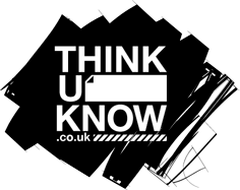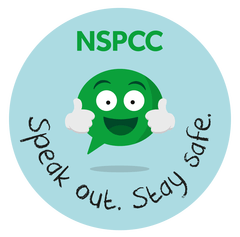E-Safety
At Stirchley, we have security measures in place in school to help safeguard pupils from unsuitable material. E-Safety is taught to all pupils explaining and demonstrating how to stay safe and behave appropriately online through our discrete computing lessons.
Now more than ever, children are exposed to technology regularly and we can only be successful in keeping children safe online if we work with parents to ensure the e-Safety message is consistent. It is important that parents/carers speak to their children about how they can keep safe and behave appropriately online both at home and at school on all devices and platforms.
At home, it is up to parents to ensure the internet is filtered. Depending on your internet service provider (ISP) and you anti-virus software, you will have a number of options to filter inappropriate sites and restrict access to chat rooms and mitigate any concerns. You should look at your software guides or contact your provider if you are unsure about these. By simply changing some settings and password protecting them you can have more confidence that children are not accessing sites without permission or adult content.
Gaming
Online games can be a great way for children and young people to keep busy and stay in touch with friends and family, but caution should always be exercised as it’s important that they play safely.
Things to consider:
- age ratings of games they play
- messaging and contact functions on the games
- in-game purchases
- trolling, griefing and scams
- how to report problems
- where they can get further support.
Chat rooms / Messaging
Messaging and chat apps are a great way for a child to stay in touch with their friends and family but it’s important that as a parent/carer you are comfortable with who they’re talking to. Talk to your child about who they’re chatting to and how they know them. Remind them to be conscious of who they’re sharing personal information with and not to share information with people they haven’t met before. This includes information like their name, location, email, phone number and school name.
Please remember that people can mask their identity online to change their age, gender or impersonate a family member, friend or teacher. Groomers will likely pay children/young people lots of compliments or offer things that they want to draw them into secretive conversations.
It is essential when implementing your own e-safety precautions at home that communication and reasoning with your child is prioritised. Please discuss with your child how to stay safe online, what/where the dangers are and most importantly encouraging them to speak to a trusted adult when they have concerns or questions. If you would like to discuss any concerns or require further support please don't hesitate to contact either myself or your child's class teacher.
Mr Williams
Computing Lead
Please click on the following pictures to find out more information and ways to keep children safe online. It also includes EYFS/KS1/KS2 age-appropriate resources and videos and activities for you to explore.
Here are some links to useful E-Safety websites:
- CBBC Stay Safe
- E-safety SMART Thinking poster
- Interland– Online safety games for KS2 children
- Age restrictions on social media platforms and games
- Cyberbulling
- Conversation starters with your child
- Hectors World
- Chat Danger
- Cybersmart
- Get Game Smart
- The Smart Crew
- Kid Smart
- E-Safety Facts
- https://www.internetmatters.org/advice/6-10/#checklist
SOCIAL MEDIA EXPERIMENT
What are the dangers of facebook? Is what we share online always private?
Mrs Lane carried out an experiment with some interesting outcomes which all of us need to be aware of.